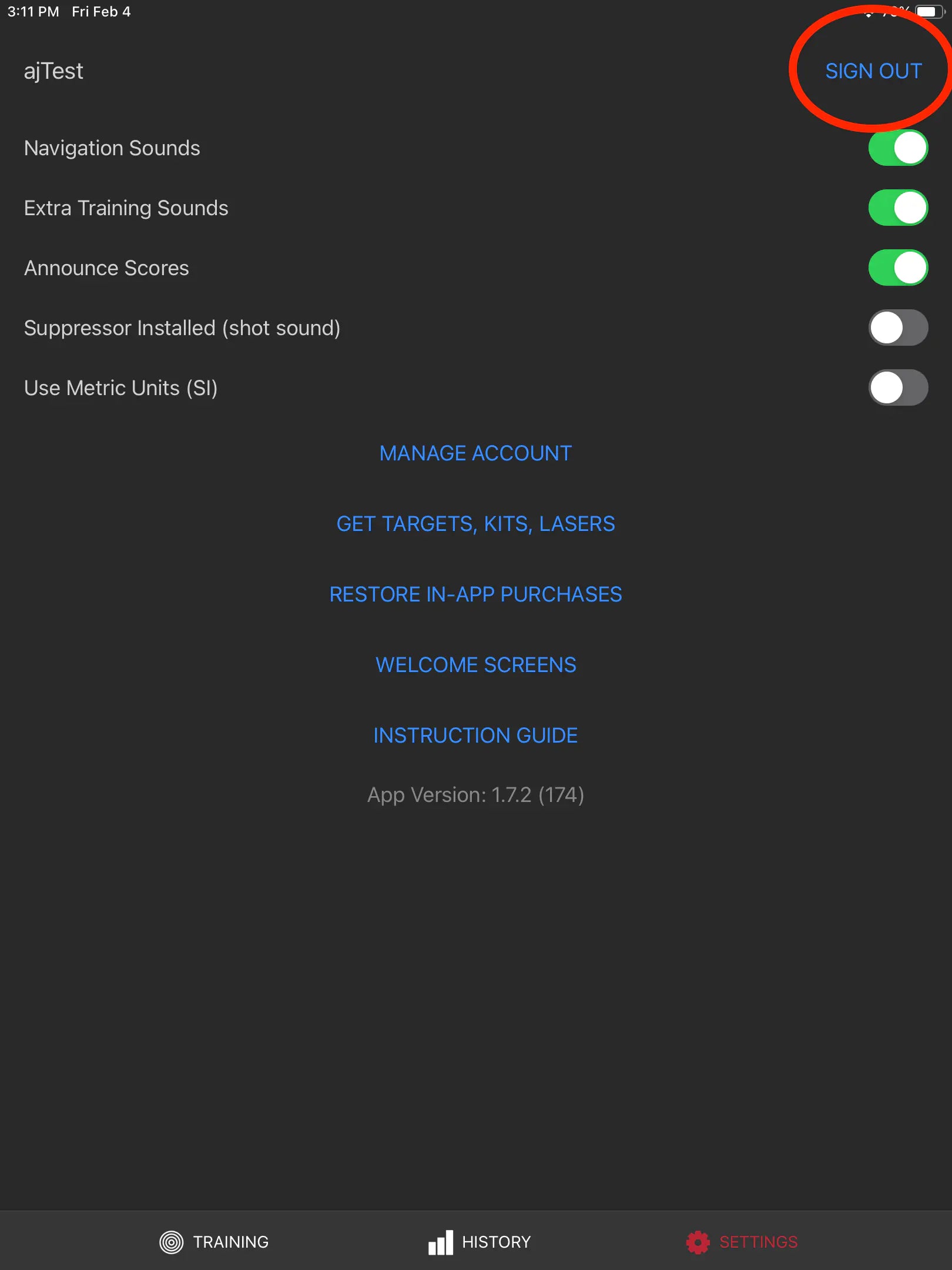Laser Academy Knowledge Center
Activate the access code
There are two methods for entering the Full Access code included in the Laser Academy app in the Laser Academy system.
Method 1: In-App Redemption
1) Open the Laser Academy App.
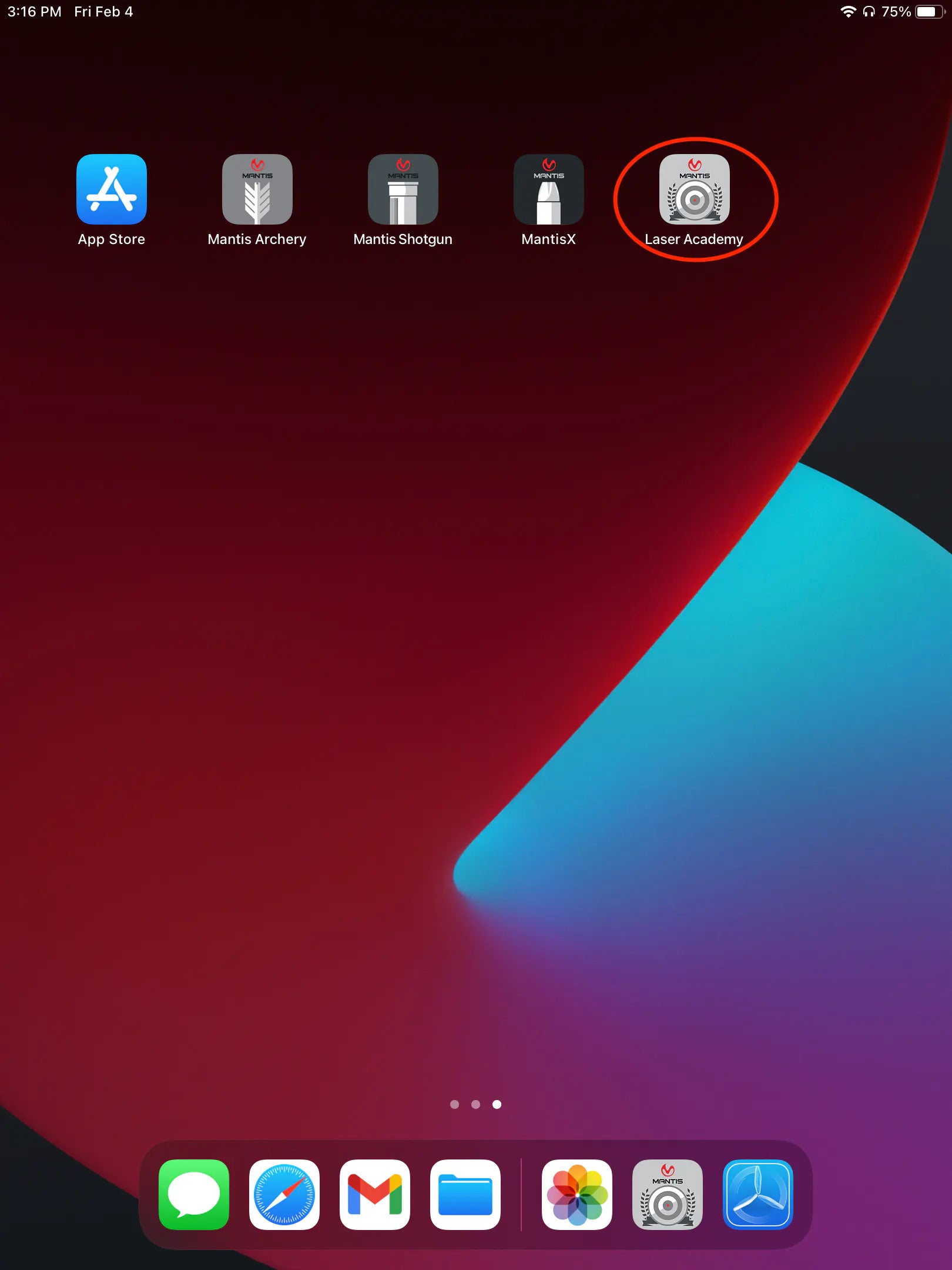
2) Select SETTINGS tab.
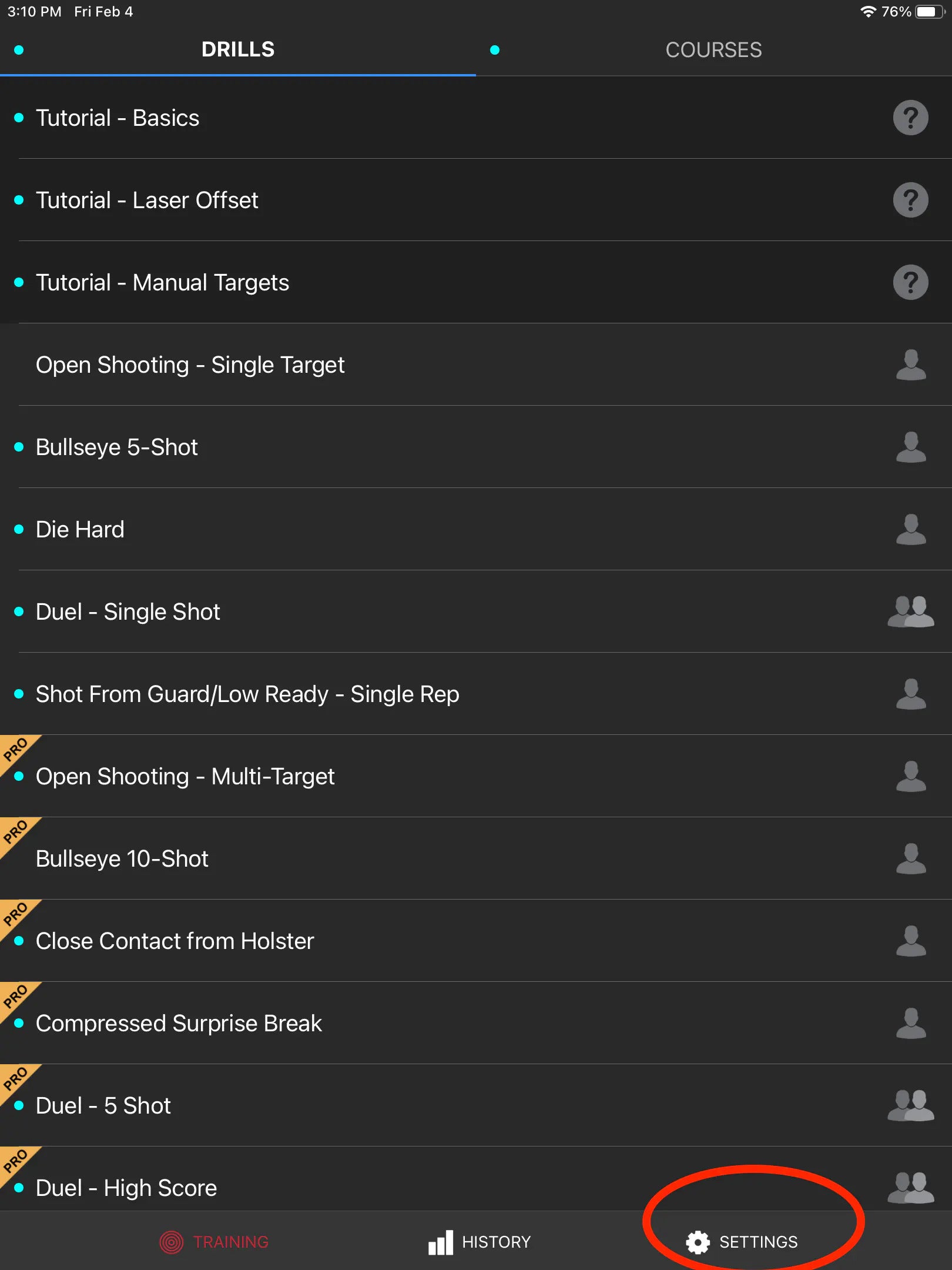
3) Sign in to your account, or sign up for an account.
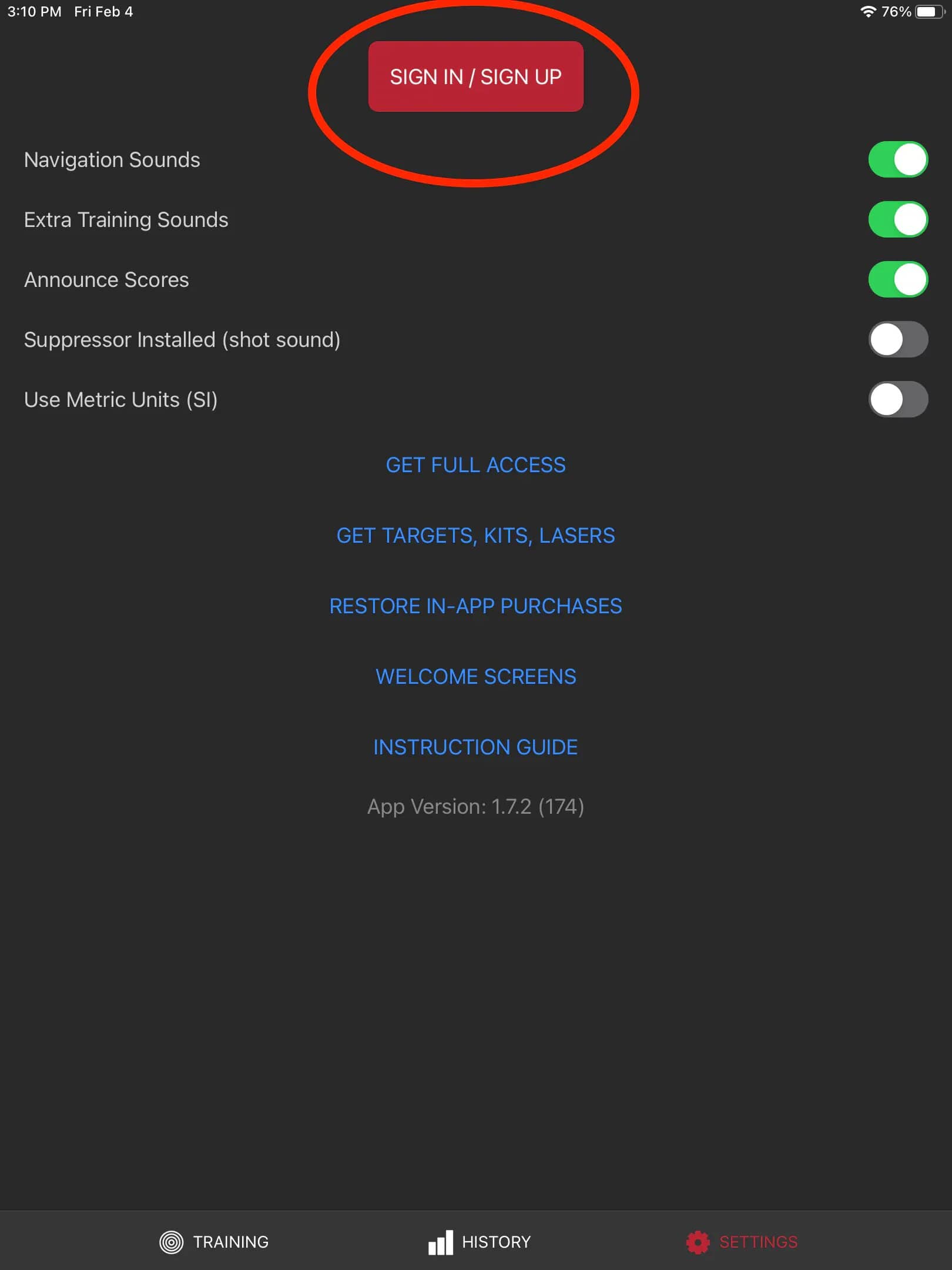
4) Select MANAGE ACCOUNT.
NOTE: This will open a browser window
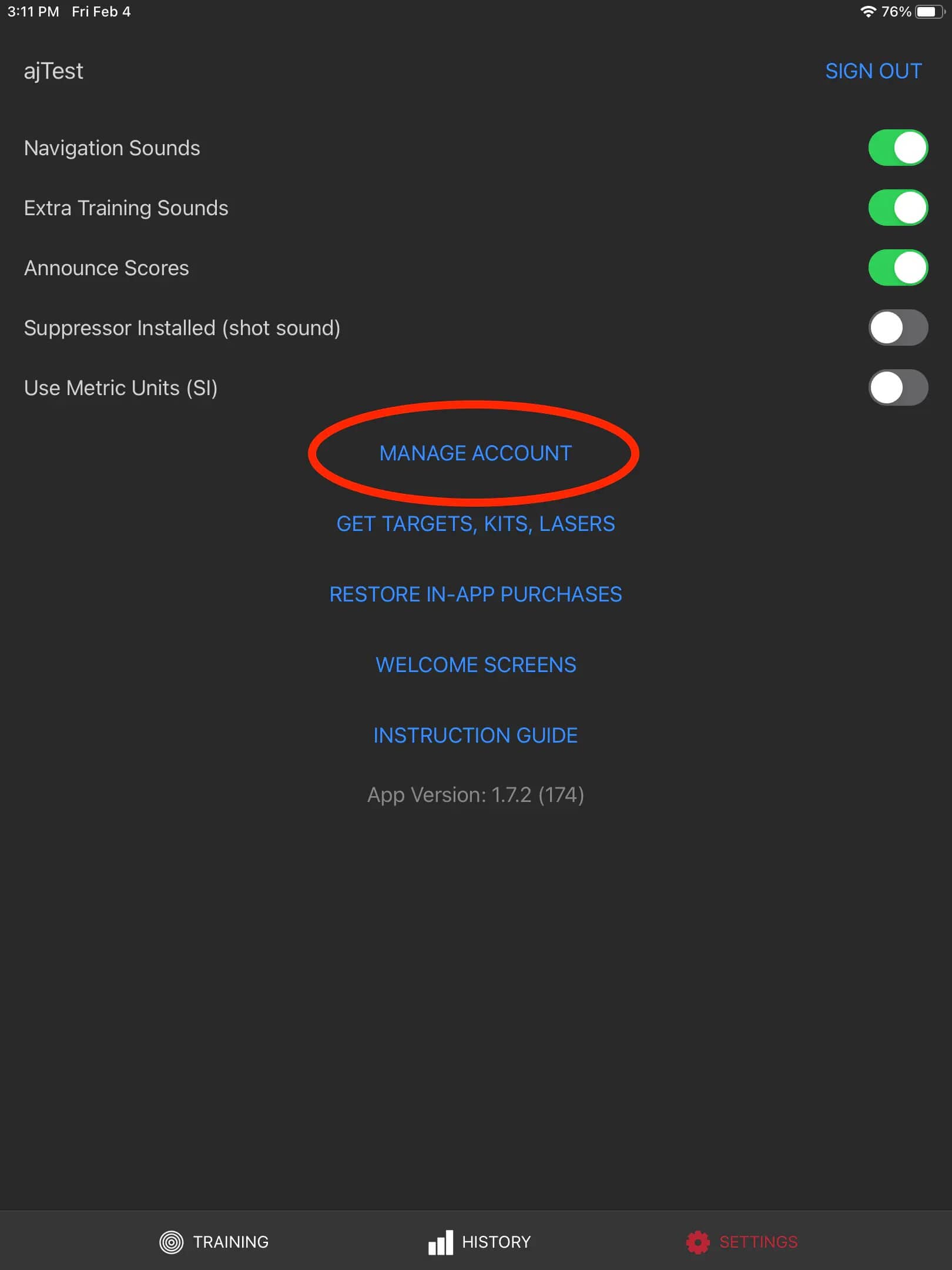
5) You will see an input field titled "Full Access Code" under the title Laser Academy.
6) Enter the code and click Submit.
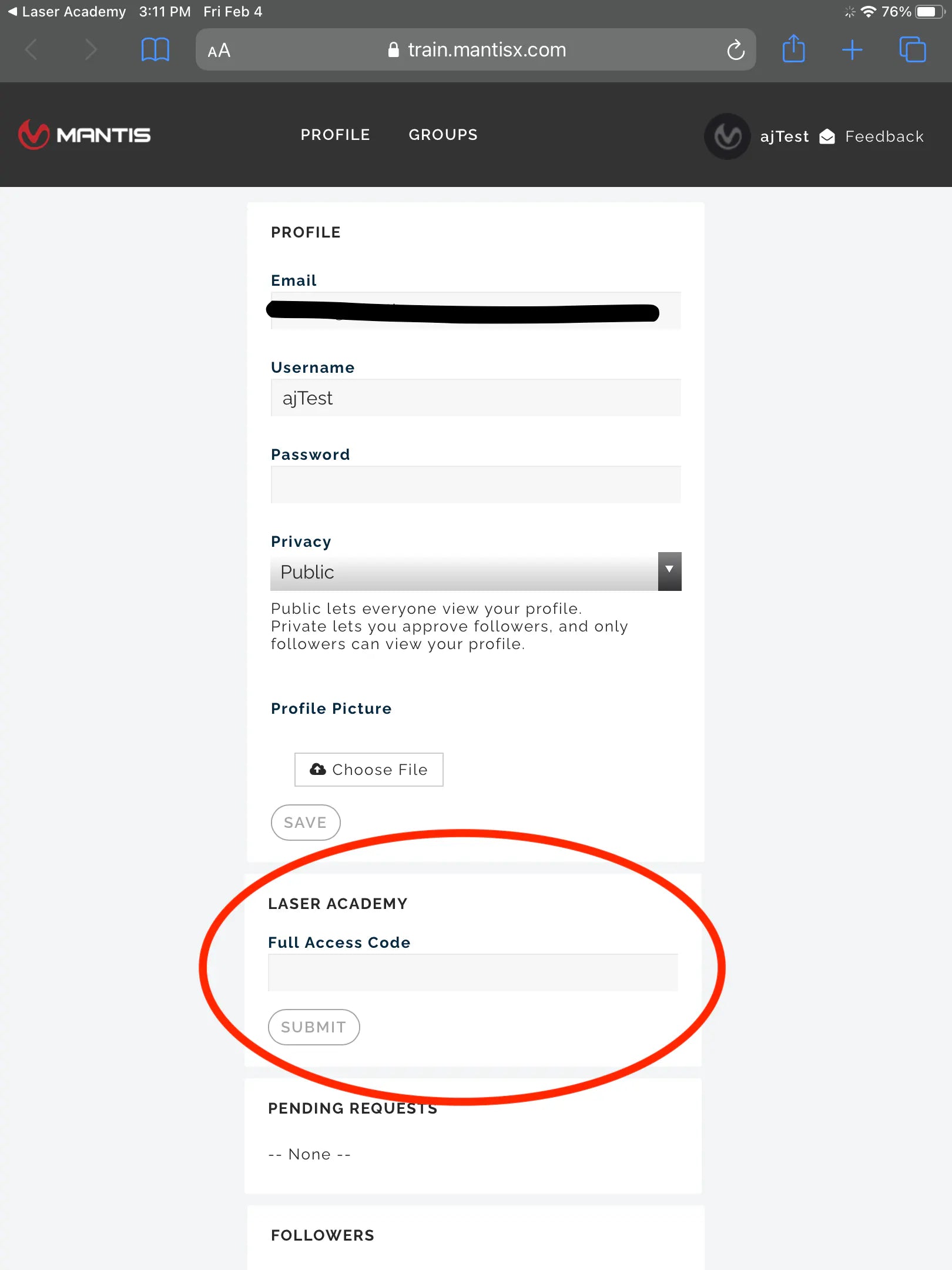
Method 2: Web browser
1) Open a web browser and go to train.mantisx.com
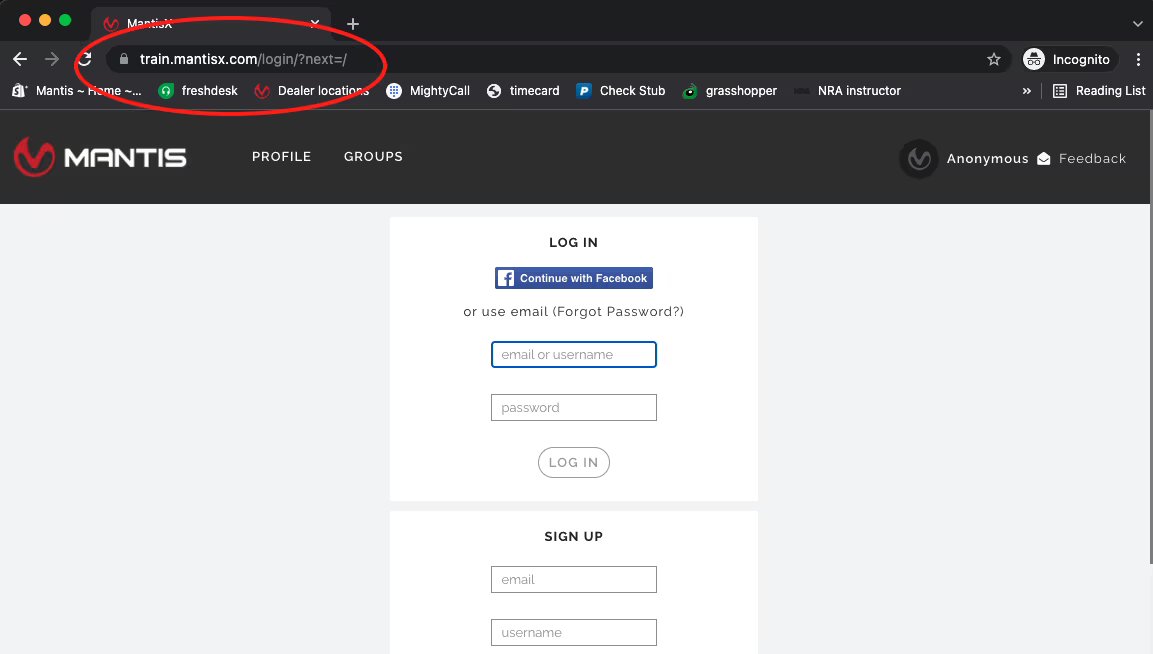
2) Sign into your account or Set up a free Mantis Account
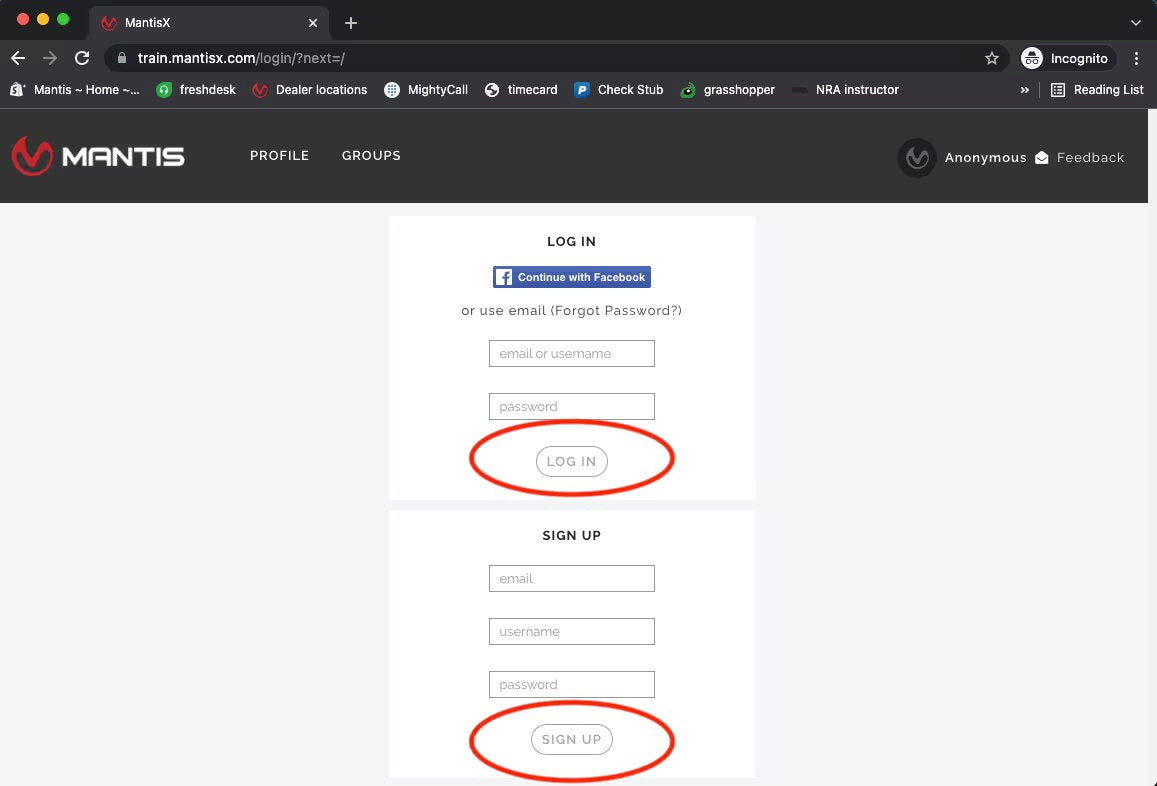
3) Select your username in the top right hand corner of the screen.
4) Select Settings
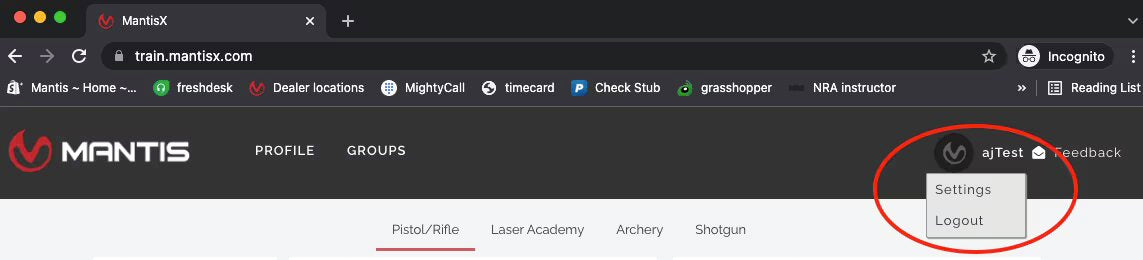
5) Enter the code in the "Full Access code" field (the code is found on the card included in the Laser Academy kit)
6) Select Submit
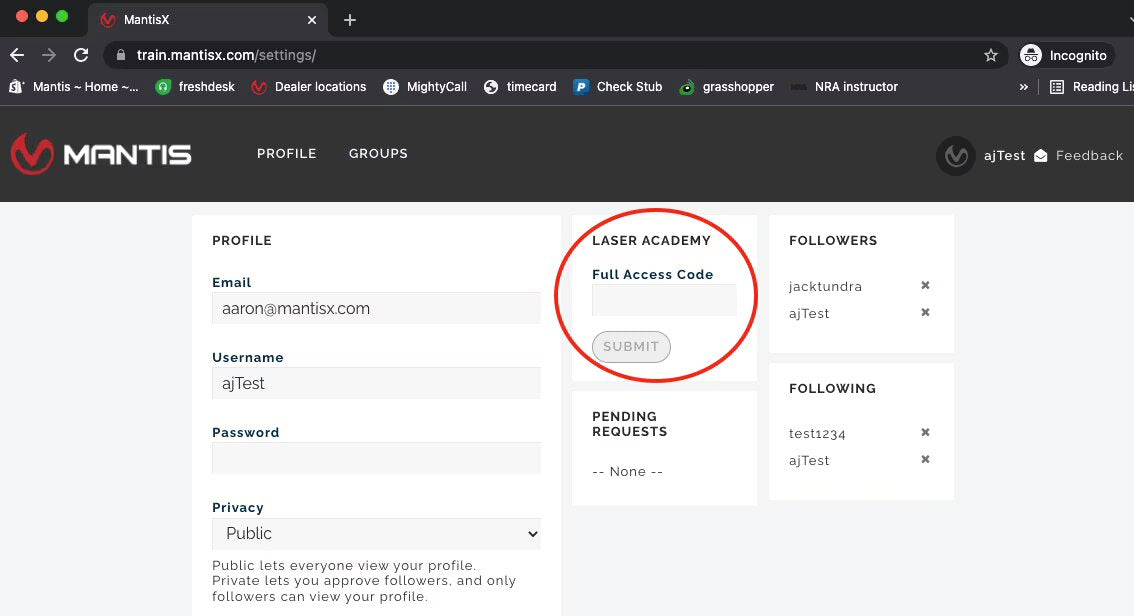
7) Once the "Successfully submitted" message is displayed, open the Laser Academy app.
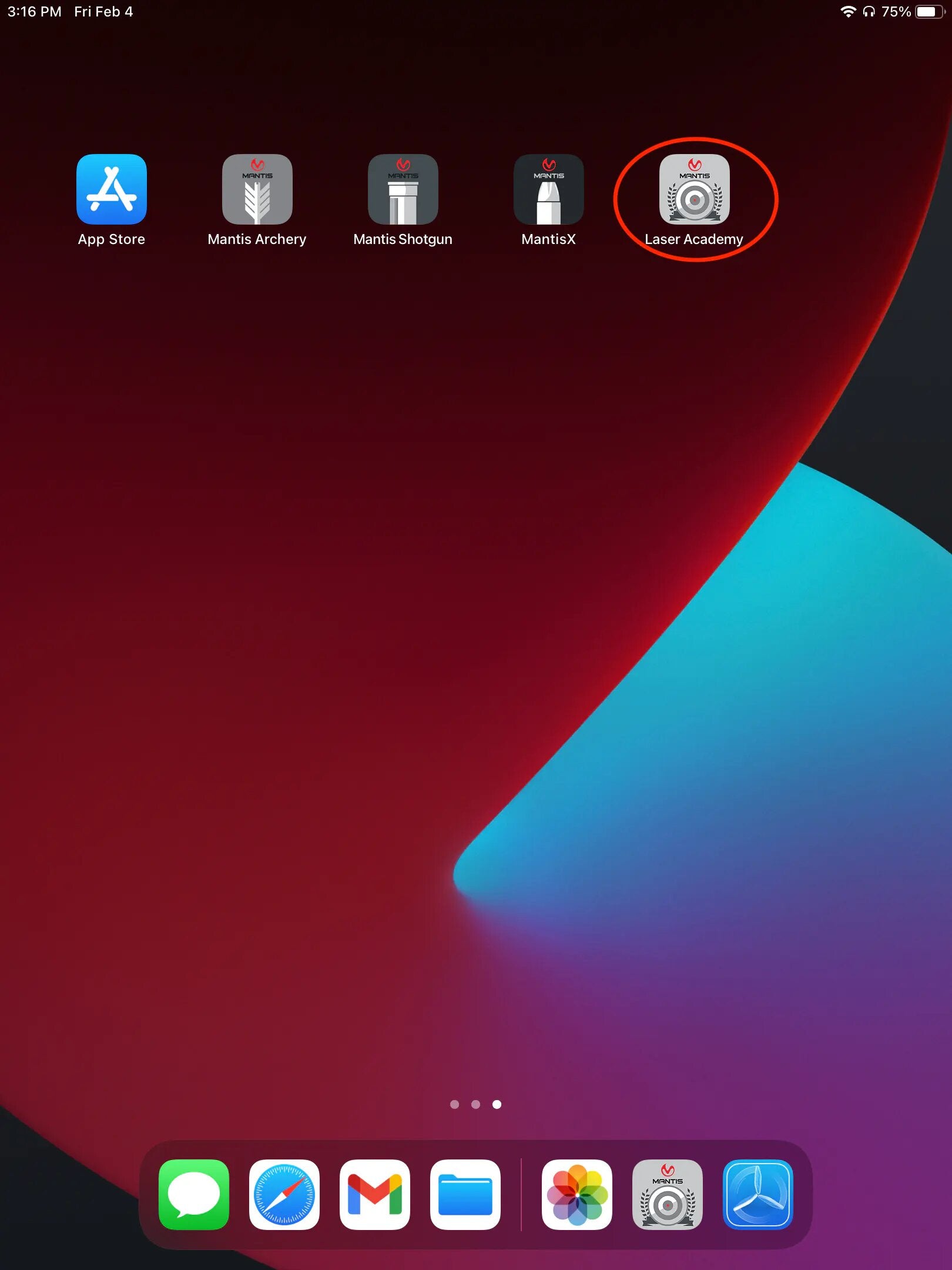
8) Go to Settings tab
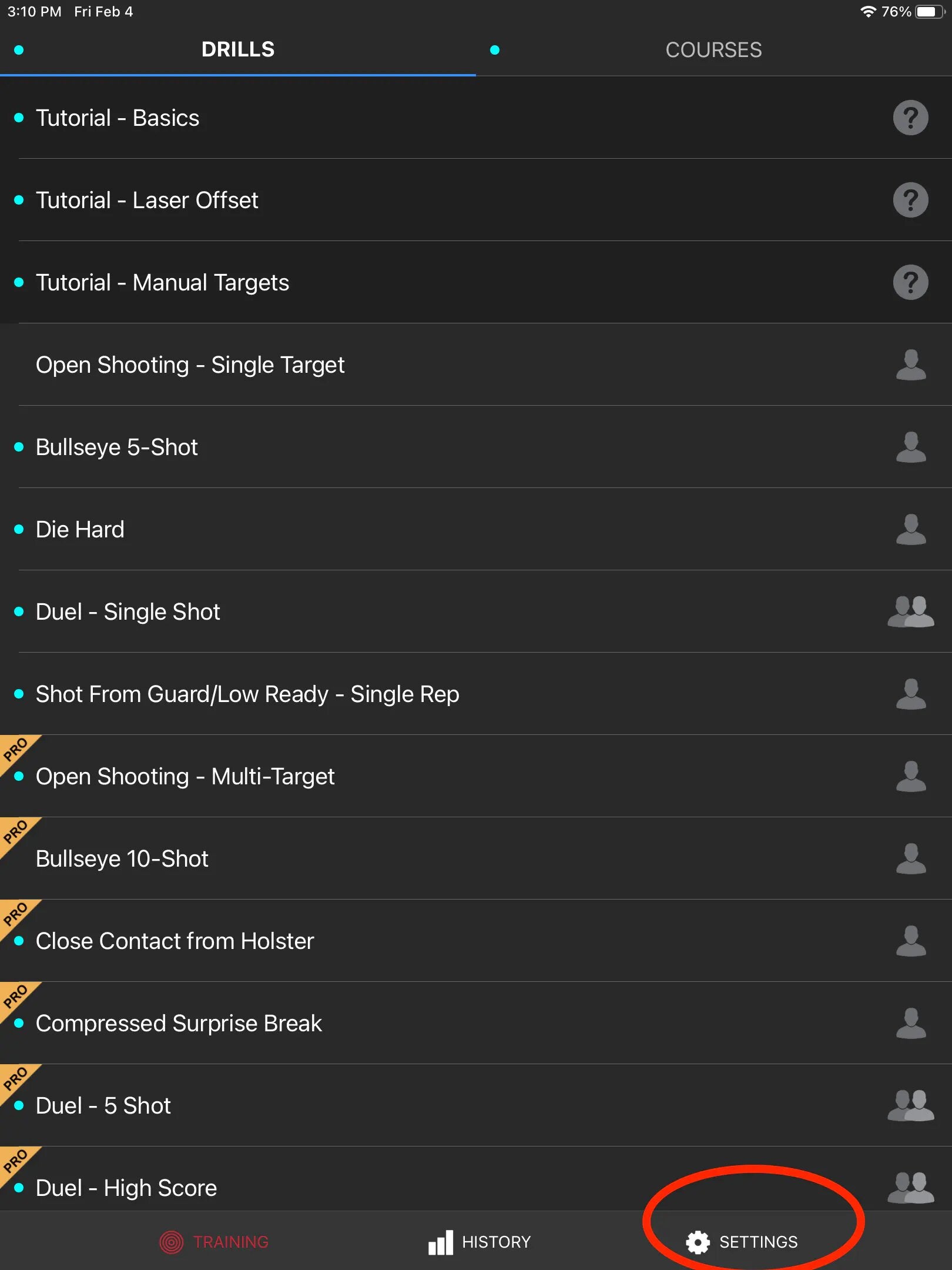
9) Log out and log back into your account.